Introduction
Streamlining your business operations and overcoming challenges in tracking B2B orders is crucial for success. If you struggle to keep up with order fulfillment and delivery deadlines, it's time to consider implementing an effective order management tool. In this article, we will guide you on how to successfully set up an order management tool for your B2B business.
So, do you think you need a solution? Let's figure it out together. Ask yourself these questions:
- Do you find it challenging to track all your orders?
- Do you find yourself (or your team members) manually updating order details?
- Are there communication delays with your customers?
- Does your team make occasional errors in processing the orders?
If your answer is yes to any of these questions, then it's time to get a robust order management tool.
Why is it important?
Now, you may wonder, why should you bother setting up an order management tool? Here's the exciting part: Once it's up and running, you'll experience long-term benefits that will justify the effort and investment. Imagine having a streamlined order processing system that saves you precious time and minimizes errors.
With accelerated order processing, you'll delight your customers with timely communication and better overall service. That said, order management tools are incredibly valuable for your B2B business.
Here are some important reasons why you should consider implementing them:
Simplifies order processing: These tools automate tasks that are usually done manually, such as tracking and updating orders. By automating these processes, you can save time and effort, making order processing much more efficient.
Improves customer experience: With order management tools, you can provide your customers with accurate and real-time updates on their orders. This ensures transparency and keeps them informed throughout the process. By potentially reducing order processing time, you can deliver orders faster, resulting in a positive customer experience.
Fuels business growth: Implementing order management tools helps minimize errors in your operations. By eliminating manual data entry and reducing the chances for mistakes, you can improve the overall efficiency of your business. This increased efficiency allows you to handle a larger volume of orders, scale your operations, and ultimately drive business growth. Implementing an Order Management System
Here's a checklist for implementing order management software:
Determine Your Business Needs: Start by understanding your business requirements. You need to figure out what you want your Order Management software to do, and what features are necessary to address those needs.
Choose The Right Provider: Next, look for a provider who can offer an Order management software that matches your business needs. Consider who can provide the features that you’ve identified as necessary.
Ensure Compatibility: Before you finalize the deal, make sure that the Order Management Software that you select integrates with your existing systems and processes seamlessly.
Setup The Software: Once you’ve selected the software, it's time to set it up.
Customize The Software: Configuration is crucial to set up the software according to your business requirements. Customize the software as needed so that it caters to your needs.
Train Your Employees: Ensure that your staff is trained to use the new OMS effectively. It might take some time, but it’s worth it in the end.
Test The System: Before you go live with the new OMS, perform thorough testing to ensure everything is working correctly.
Launch: When everything is all set, launch the system!
Identifying who needs to use Order Management System
Identifying the team that requires the platform is crucial for implementing the right solution. One way to determine which group needs an Order Management Platform is to look at your business’s entire order processing workflow.
Here are some steps to help you identify which team could benefit-
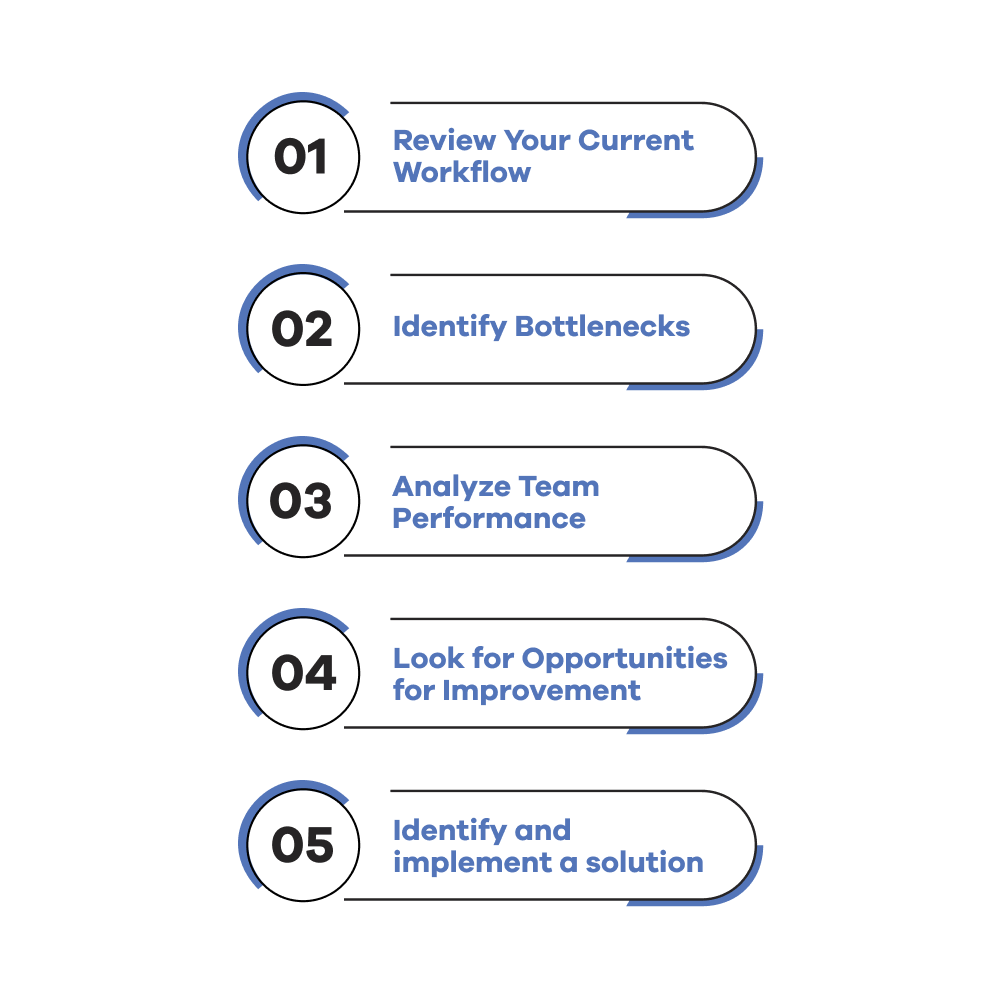
Review Your Current Workflow: Start by reviewing your current order management workflow. Check how the order flows from the moment it’s placed to the moment it's delivered.
Identify Bottlenecks: Look for areas where bottlenecks or delays are most frequently occurring. These could be manual or repetitive tasks that slow down the order process. Then identify the team that is handling the most bottlenecks. For instance, if the issue is with order placing and processing, your sales team may benefit from it.
Analyze team Performance: It’s also essential to assess your staff's performance. If some members of your team are struggling to keep up with orders or constantly making mistakes, they may need an order management platform to help them navigate the process more efficiently.
Look for Opportunities for Improvement: Consider the potential for enhancing customer experience and business growth by automating tasks for the team you’ve identified. This will help you determine how an OMS can be most beneficial for your business.
Identify and implement solutions: Finally, it's time to find the right solution and implement it. Evaluate different Order Management Software providers and choose one that aligns with your business requirements and budget.
With the understanding of how to identify the team that would benefit from an Order Management Platform, let's explore the implementation process of Decorum.
Decorum is specifically designed to simplify and streamline the order-to-dispatch cycle for manufacturing companies. It provides a closed environment for seamless order management, real-time updates for all stakeholders, and a customizable user-friendly order portal.
Implementing Decorum as Your Order Management Software
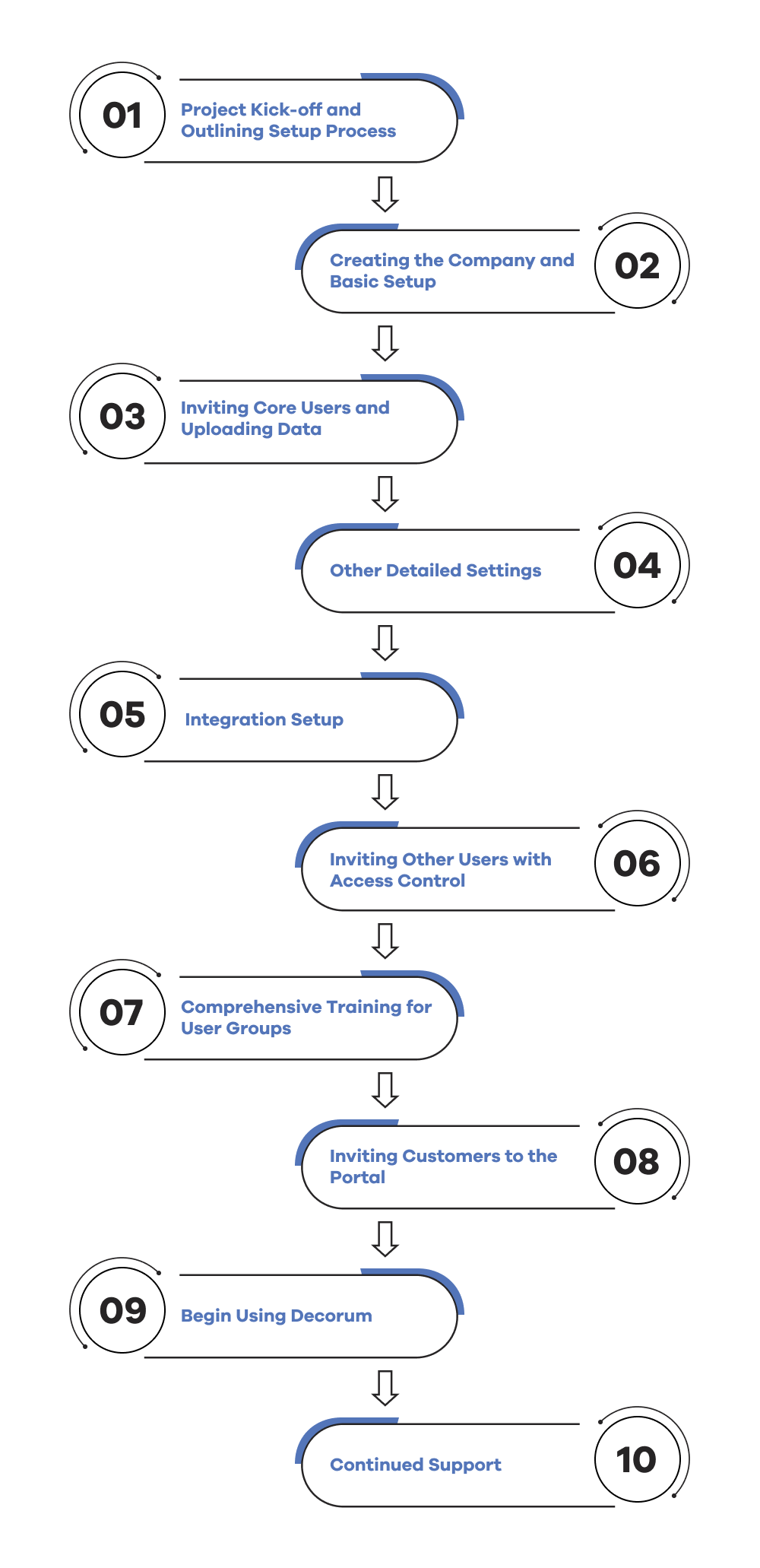
Project Kick-off and Outlining Setup Process:
The implementation process begins with a project kick-off where we work closely with your team to outline the setup requirements for Decorum, our order management software.
Creating the Company and Basic Setup:
The next step is to create your company profile and perform basic setup tasks within Decorum. This includes configuring general settings to better suit the needs of your business.
Inviting Core Users and Uploading Data:
We will assist you in inviting core users to the system. Additionally, our team will guide you through the process of uploading item, customer, and price list information using manual data entry or CSV upload.
Other Detailed Settings:
Decorum offers a range of minute settings to tailor the software to suit your specific requirements. Our team will help you set up the appropriate order flow, configure the appearance of the customer portal, and more.
Integration Setup:
If you have existing ERP or accounting systems, we will assist you in setting up seamless integration between Decorum and these systems for efficient data synchronization.
Inviting Other Users with Access Control:
To facilitate collaboration and streamline workflows, we will guide you in inviting other users from your company to Decorum, assigning them appropriate access controls based on their roles and responsibilities.
Comprehensive Training for User Groups:
We understand the importance of user training in maximizing the benefits of Decorum. Therefore, we provide comprehensive training sessions tailored to different user groups within your organization, ensuring everyone is equipped to use the software effectively.
Inviting Customers to the Portal:
Next, we guide you in inviting your customers to the Decorum customer portal, enabling them to place orders, track their dispatches, and access other relevant information, fostering a seamless and transparent customer experience.
Begin Using Decorum:
Once the setup and training are complete, you are ready to begin using Decorum for your order management needs.
Continued Support:
Our dedicated team is available 24/7 to address any questions or concerns you may have, ensuring a smooth experience with Decorum.
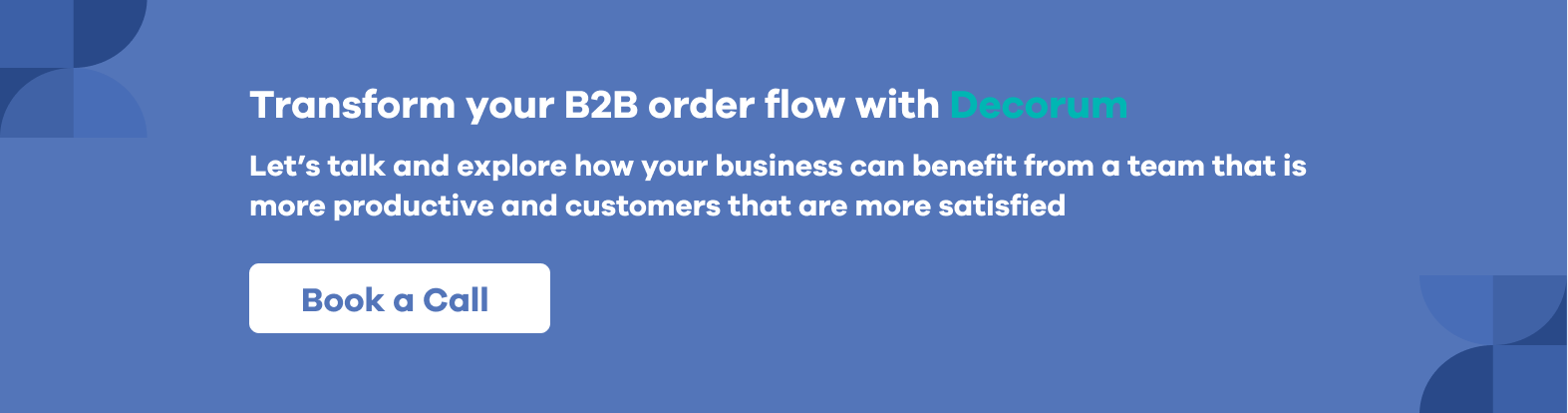
Now, since we have looked into the standards of implementing OMS. Let’s look into why SaaS is a reliable solution.
SaaS as a reliable solution
Let’s look at some key benefits you can expect from implementing a SaaS solution for your Order Management:
Cost-effectiveness:
SaaS eliminates upfront hardware costs and reduces maintenance expenses, resulting in a more budget-friendly solution than a custom-built one.
Scalability and Flexibility:
SaaS allows easy scaling of software usage and the addition of users, providing flexibility as business grows.
Easy Deployment and Accessibility:
SaaS applications are web-based, enabling convenient access from anywhere with an internet connection for improved productivity and collaboration.
Continuous Updates and Maintenance:
SaaS providers handle software updates and security, ensuring access to the latest features without requiring additional effort from IT teams.
Integration Capabilities:
SaaS solutions seamlessly integrate with other business applications, streamlining processes and improving efficiency.
Enhanced Security:
SaaS providers prioritize data security with advanced encryption, firewalls, and regular security audits, offering robust protection for sensitive information.
Read more on why SaaS is a suitable option here.
Takeaway
We understand that implementing an order management system may seem like a complex task. However, the benefits of integrating such a system into your business operations are immense. Remember, implementing an Order Management Software is a significant step towards streamlining your business operations, improving efficiency, and driving growth.
Don't hesitate to reach out to us to discuss how Decorum can revolutionize your operations and take your business to new heights. We are dedicated to helping you succeed and look forward to partnering with you on your journey to success.
